Blackmagic Design Studio Camera 4K Pro
Add a powerful studio camera to your 4K broadcast with the Blackmagic Design Studio Camera 4K Pro. This updated compact and lightweight broadcast camera is designed for live production and provides a variety of options to record and broadcast your video. New features added to the Studio model include a lighter carbon fiber body, up to 25,600 ISO, 13 stops of dynamic range, a bigger tally light, HDMI output with camera control, 12G-SDI input and output, talkback within SDI, two USB Type-C ports for recording and control, a standard 5-pin broadcast headset jack, a speaker, built-in dual microphones, a 7" HDR LCD, a redesigned sun hood, and 10G Ethernet.
The camera offers UHD resolutions at frame rates up to 3840 x 2160p60. It is light for frequent travel, setup, and breakdown, yet durable for use in the field. It has a bright 7" capacitive touchscreen display that allows you to control all the settings right from the screen, and it features a 1920 x 1200 resolution, high-brightness HDR support for use in sunlight, and it has a detachable sun hood that was redesigned to fold down over the display for storage and protection. There are brightness, contrast, iris, and focus peaking control knobs on the sides of the display, and you can also program the F1-3 buttons on the side. The camera also features DaVinci Resolve built-in, so you can control the camera's color and brightness settings right from a computer when it's paired with a compatible ATEM switcher.
The Studio 4K Pro also provides features you'd expect to find in larger studio cameras, such as a large tally indicator with customizable number decals, talkback, a 5-pin broadcast headset plug, dual XLR audio input with phantom power, and 12G-SDI inputs/outputs. This camera also features HDMI output, and its new 10G Ethernet is an enormous pipe to use when broadcasting 4K video. You can even unplug all the HDMI and SDI cabling and utilize the 10G Ethernet to send all the video and data to a companion converter or switcher, which can even provide PoE to the camera, so you only need one cable. Its Micro Four Thirds lens mount allows you to utilize a wide range of professional photography lenses, and you can also control the lens remotely, broadcast style, with the optional Zoom Demand and Focus Demand lens controllers.
To power the camera, you can use PoE with a compatible switcher or the separately available Blackmagic Studio Converter, or you can use the included DC power adapter with a locking plug. It also has a standard 4-pin XLR power input for external sources to provide redundant power.
Features:
- Micro Four Thirds Lens Mount
- Capture up to UHD 4K 3840 x 2160p60
- 7" High-Brightness HDR Touchscreen LCD
- Record to External USB Type-C Disks
- Records Blackmagic RAW, Up to 25,600 ISO
- 12G-SDI, HDMI & 10G Ethernet Video I/O
- XLR & 3.5mm Audio Input, Built-In Mics
- Built-In DaVinci Resolve Color Corrector
- Large Tally Light, 5-Pin Headset Plug
- Light Carbon Fiber Polycarbonate Body
Specifications:
Imaging
ISO Sensitivity
100 to 25,600
Gain
0 to 18 dB
Signal-to-Noise Ratio
63 dB
Camera
Lens Mount
Micro Four Thirds
Built-In Microphone Type
Stereo
Broadcast System Compatibility
NTSC, PAL
Interfaces
CCU Interface
None
Video Connectors
1 x BNC (12G-SDI) Input
1 x BNC (12G-SDI) Output
1 x HDMI Output
Audio Connectors
2 x 3-Pin XLR Input on Camera Body
1 x 1/8" / 3.5 mm Stereo Mic Level Input
1 x 1/8" / 3.5 mm TRRS Headphone/Microphone Input/Output
Other I/O
2 x USB Type-C USB 3.1 Gen 1 Data, Video Input/Output
1 x RJ45 Ethernet Data, Control, Monitor, Video Input/Output
Recording
Recording Modes
H.264:
3840 x 2160p at 23.98/24/25/29.97/30/50/59.94/60 fps
1920 x 1080p at 23.98/24/25/29.97/30/50/59.94/60 fps
1920 x 1080i at 50/59.94/60 fps
Audio Recording
Raw: 2-Channel 24-Bit 48 kHz LPCM Audio
Display
Display Type
Fixed Touchscreen LCD
Size
7"
Resolution
1920 x 1200
Power
Power Connectors
1 x Barrel (12 VDC) Input
Power Consumption
>46 W
Environmental
Operating Temperature
32 to 104°F / 0 to 40°C
Storage Temperature
-4 to 113°F / -20 to 45°C
Operating Humidity
0 to 90%
General
Accessory Mount
2 x 1/4"-20 Female
Tripod Mount
3/8"-16 Female
Dimensions
10.77 x 6.68 x 6.59" / 27.36 x 16.97 x 16.74 cm (Without Protrusions)
Weight
3.71 lb / 1.68 kg
Compact and Lightweight Design
Large broadcasters use expensive studio cameras that are extremely large, so they're not very portable. The distinctive Blackmagic Studio Camera has all the benefits of a large studio camera because it's a combination of camera and viewfinder all in a single compact design. It features a lightweight carbon fiber reinforced polycarbonate body with innovative technology in a miniaturized design. The camera is designed for live production, so it's easy to track and frame shots with its large 7" viewfinder. The touchscreen has menus for camera settings, and there are knobs for brightness, contrast, and focus peaking. Plus, a tripod mount with 15mm LWS rod ports and mounting plate is included for fast setup.
Exceptional Low-Light Performance
In advanced cameras, ISO is a measurement of the image sensor's sensitivity to light. This means the higher the ISO the more gain can be added, so it's possible to shoot in natural light, or even at night. The Blackmagic Studio Camera features gain from -12 dB (100 ISO) up to +36 dB (25,600 ISO), so it's optimized to reduce grain and noise in images while maintaining the full dynamic range of the sensor. The primary native ISO is 400, which is ideal for use under studio lighting. The secondary high-base ISO of 3200 is perfect when shooting in dimly lit environments. The gain can be set from the camera, or remotely from a switcher using the SDI or Ethernet remote camera control.
Cinematic Images in Live Production
The amazing 4K sensor combined with Blackmagic generation 5 color science gives you the same imaging technology used in digital film cameras. That means you can now use cinematic images for live production. Plus, when combined with the built-in DaVinci Resolve primary color corrector you get much better images than simple broadcast cameras. The color corrector can even be controlled from the switcher. With 13 stops of dynamic range, the camera has darker blacks and brighter whites, perfect for color correction. The sensor features a resolution of 4096 x 2160, which is great for both HD and Ultra HD work. Plus, all models support from 23.98 up to 60 fps.
Affordable Photographic Lenses
With the popular MFT lens mount, Blackmagic Studio Cameras are compatible with a wide range of affordable photographic lenses. Photographic lenses are incredible quality because they're designed for use in high-resolution photography. Plus, the active lens mount lets you adjust the lens remotely. To eliminate the need to reach around to adjust the lens zoom and focus, the optional focus and zoom demands let you adjust the lens from the tripod handles, just like a large studio camera. This means you avoid camera shake when adjusting the lens, so you can track shots and operate the camera without taking your hands off the tripod. It gives you the same feel as an expensive B4 broadcast lens.
Frame Shots with Large 7" Viewfinder
The large 7" high-resolution screen will totally transform how you work with the camera because it's big enough to make framing shots much easier. The Pro model features an HDR display with extremely high brightness, perfect outdoors in sunlight. On-screen overlays show status and record parameters, histogram, focus peaking indicators, levels, frame guides, and more. You can even apply 3D LUTs for monitoring shots with the desired color and look. The touchscreen also has menus, and you can load and customize presets for different jobs. The included sunshade can be folded to protect the screen for transport, plus it's compatible with sunshades from the Blackmagic Studio Viewfinder.
Physical and Touchscreen Controls
Blackmagic Studio Cameras feature physical buttons and knobs, as well as controls on the touchscreen. Knobs on the right side of the camera allow adjusting of the brightness, contrast, and focus peaking. The focus peaking knob is incredibly useful as it lets you fine-tune the detail highlight, so you can get perfect focus as you zoom. The three function buttons on the left can have functions assigned to them, such as zebra, false color, focus peaking, LUTs, and more. Plus, you can change the function assigned to each button in the menus. The touchscreen also includes a heads-up display with the most important shooting information, as well as menus for all camera settings, LUTs, and custom presets.
Built-In Tally for On-Air Status
Blackmagic Studio Cameras feature a very large tally light that illuminates red for on-air, green for preview, and orange for ISO recording. The tally light also includes clip-on transparent camera numbers, so it's easy for talent to see camera numbers from up to 20' away. The Blackmagic Studio cameras support the SDI tally standard used on all ATEM live production switchers and the HDMI tally used on ATEM Mini switchers. This means a director can cut between cameras and the tally information will be sent back to the cameras via the SDI program return feed, lighting up the tally light on the camera whenever it's on air. SDI tally eliminates complex wiring, so job setup is faster.
Communicate with the Director via Talkback
Unlike consumer cameras, the Blackmagic Studio Camera 4K Pro model has SDI connections that include talkback, so the switcher operator can communicate with cameras during live events. That means the director can talk to the camera operators to guide shot selection, eliminating the problem where all cameras could have the same shot at the same time. The talkback connector is built into the side of the camera and supports standard 5-pin XLR broadcast headsets. Talkback uses audio channels 15 and 16 in the SDI connection between the camera and the switcher, and in the program return from the switcher to the camera. This means any embedded SDI audio device can work with talkback.
Powerful Broadcast Connections
Blackmagic Studio cameras have lots of connections for connecting to both consumer and broadcast equipment. All models feature HDMI with tally, camera control, and record trigger, so are perfect for ATEM Mini switchers. You also get headphone and mic connections and two USB Type-C expansion ports. The advanced Blackmagic Studio Camera 4K Pro model is designed for broadcast workflows, so it has 12G-SDI, 10G-Base-T Ethernet, talkback, and balanced XLR audio inputs. The 10G Ethernet allows all video, tally, talkback, and camera power via a single connection, so setup is much faster. That's just like a SMPTE fiber workflow, but using standard Category 6A copper Ethernet cable, so it's much lower cost.
Four Ways to Connect
Blackmagic Studio Cameras can be connected in lots of different ways. All models feature HDMI so are perfect for HDMI switchers such as the ATEM Mini. The HDMI supports video, tally, control, and record trigger for a broadcast-style workflow using a single HDMI cable. The Blackmagic Studio Camera 4K Pro has 12G-SDI, so you can connect it to SDI-based switchers such as the ATEM Constellation. There's a 12G-SDI connection for camera video, and one for program return. The program return also includes tally, talkback, and remote camera control. Or you can use 10G Ethernet to get camera video, program return, tally, talkback, camera control, and even power using a regular Cat 6a Ethernet cable.
Get Low-Cost Camera Control via SDI
All Blackmagic Design ATEM switchers can control cameras via a protocol embedded into the camera's SDI video connections. Setup is easy because all ATEM switchers broadcast control commands from the switcher's SDI program output to the camera via the SDI program input. The switcher can perform color correction, tally, and lens control, and these are sent to all cameras. All you need to do is select the correct camera number and it all works. Even ATEM Mini switchers can control Blackmagic Studio Cameras because the HDMI output to the switcher has return data communication that can send control information back to the camera. All this means is that the camera operator is free to focus on framing shots.
Low-Cost SMPTE Fiber Style Workflow
The Blackmagic Studio Camera 4K Pro model supports connecting cameras via a single Ethernet cable. It's so simple; just plug it in and you're ready. Traditional broadcast studio cameras use SMPTE fiber to communicate and power cameras; however, SMPTE fiber is very expensive. Blackmagic Studio Camera 4K Pro model has 10G Ethernet as an alternative to SMPTE fiber, so it's much lower cost. The Ethernet includes all camera video, program return feeds, tally, talkback, camera control, and power. The Blackmagic Studio Converter handles all video conversions at the switcher end plus adds power to the Ethernet cable. That means you don't need to connect power to the camera.
USB Expansion Port for Accessories
The Blackmagic Studio Camera features a high-speed USB Type-C expansion port that allows you to record to external disks or connect to a wide range of accessories. Plug in an external USB flash disk and the camera can record high-quality 12-bit Blackmagic RAW files for later editing and color correction. That means you can just move the disk to a computer to work, and you don't need to waste time with file copying. You can even plug in optional focus and zoom demands to allow full lens control. Plus, the USB port will power any phone or disk that's plugged in.
Blackmagic RAW Quality
Blackmagic RAW is a revolutionary new format designed to capture and preserve the quality of the sensor data from your camera. Some file formats such as H.264 are highly compressed and add noise and artifacts, causing sensor detail to be lost forever. Blackmagic RAW eliminates this problem, so you get stunning images with incredible detail and rich color throughout the whole post-production pipeline. Blackmagic RAW also saves camera settings as metadata, so you can change ISO, white balance, and exposure later in DaVinci Resolve. Plus, the files are small and fast, so editing responsiveness is incredible. Only Blackmagic RAW gives you the highest quality, smallest files, and fastest performance.
Includes Built-in Microphones
Blackmagic Studio Cameras include built-in microphones, so you get sound included in the design, making setup much faster. Plus, the built-in microphones are shock and wind resistant, so you get great sound even in tough conditions. With each microphone placed at the edges of the screen, you get the advantage of the studio camera design for better stereo separation than what is possible on a regular video camera. There's also a 3.5mm audio input for connecting video camera microphones, as well as a 3.5mm headphone jack. On the Blackmagic Studio Camera Pro model, you get professional XLR audio inputs and a built-in speaker for listening to the program return audio.
Monitor Program Video
The Blackmagic Studio Camera lets you view program video from the switcher at the press of a button. Simply press the camera's PGM button, and the viewfinder will switch from the camera display to the program return feed from the switcher. Plus, the built-in speaker lets you monitor the switcher audio. Program return is a fantastic feature as sometimes on large live shows, camera operators can be left waiting a long time for their camera to be used, so program return lets them watch the show while they wait. This means that even if the camera operator is a large distance away from the switcher, they can still keep up with what's happening and remain alert.
Powered by Blackmagic OS
With the advanced Blackmagic OS, you get an intuitive and user-friendly camera operating system based on the latest technology. Blackmagic OS is a true modern operating system where all camera features run independently for smoother control, plus the camera powers on virtually instantly. It features the same controls and menus as other Blackmagic Design cameras, so you can move between cameras on set easily. The interface uses simple tap and swipe gestures to adjust settings, add metadata, and view recording status. You also get full control over advanced camera features such as on-screen focus and exposure tools, 3D LUTs, HDR, metadata entry, timecode, Blackmagic RAW settings, and more.
Supports 3D LUTs for Film Looks
When Blackmagic RAW files use logarithmic film gamma to preserve the camera dynamic range, 3D LUTs can be used to convert the images on the viewfinder display from looking flat and washed out. The 3D LUTs solve this problem because they convert the image just before it's displayed on the LCD. This allows the film gamma images being recorded to be converted to nicer-looking images on the LCD. The 3D LUTs are also saved into the Blackmagic RAW files, so they can be used in later post-production, but they are never burned into the Blackmagic RAW image data, so you always have the option to disable them. This means the 3D LUT is transported in the Blackmagic RAW file, but only used when you enable it.
Localized in 11 Popular Languages
The Blackmagic Studio Cameras are designed to be used worldwide so they support 11 popular languages. When setting up your camera, you can choose to work in English, German, French, Spanish, Portuguese, Italian, Russian, Turkish, Chinese, Japanese, or Korean. It's easy to switch to another language simply by going into the menu settings. When switching between languages, the on-screen overlays, heads-up display, and setup menus will be displayed in the selected language, and you can change languages any time you like.
Powers from DC or 10G Ethernet
Blackmagic Studio Cameras have lots of different power options. All models have a common 12 VDC locking power connector, so the cable won't be accidentally pulled out. Plus, the camera includes a power supply with five different AC socket adapters for different countries. However, if you're using a single Ethernet cable to connect to the Blackmagic Studio Camera 4K Pro model, then the whole camera and its accessories can be powered from the Ethernet connection. The Blackmagic Studio Converter has a large power supply that adds PoE power to the Ethernet cable, so you don't need any power connection to the camera. That's a great solution when there's no power available where the cameras are placed.
Blackmagic
Studio Camera
The ultimateself contained live production camera!
Introducing the world’s most advanced self contained studio camera! Blackmagic Studio Cameras have the same features as large studio cameras, miniaturized into a single compact and portable design. Plus with digital film camera dynamic range and color science, the cameras can handle extremely difficult lighting conditions while producing cinematic looking images. The sensor features an ISO up to 25,600 so you can create amazing images even in dimly lit venues. It even works under moonlight! Advanced features include talkback, tally, camera control, built in color corrector, Blackmagic RAW recording to USB disks and much more! You can even add a focus and zoom demand for lens control!
Two Great Models!


BlackmagicStudio Camera 4K Plus
Designed as the perfect studio camera for ATEM Mini, this model has a 4K sensor up to 25,600 ISO, MFT lens mount, HDMI out, 7" LCD with sunshade, built-in color correction and recording to USB disks.
BlackmagicStudio Camera 4K Pro
Designed for professional SDI or HDMI switchers, you get all the features of the Plus model, as well as 12G-SDI, professional XLR audio, brighter HDR LCD, 5 pin talkback and 10G Ethernet IP.

Designed for Live Production
While Blackmagic Studio Camera is designed for live production, it’s not limited to use with a live switcher! That’s because it records Blackmagic RAW to USB disks, so it can be used in any situation where you use a tripod! The large 7" viewfinder makes it perfect for work such as chat shows, television production, broadcast news, sports, education, conference presentations and even weddings! The large bright display with side handles, touch screen and physical controls makes it easy to track shots while being comfortable to use for long periods of time. Because it’s so lightweight, it’s perfect when you're constantly changing locations and doing different kinds of work.



Revolutionary Studio Camera Design
Large broadcasters use expensive studio cameras that are extremely large, so they’re not very portable. The distinctive Blackmagic Studio Camera has all the benefits of a large studio camera because it’s a combination of camera and viewfinder all in a single compact design. It features a lightweight carbon fiber reinforced polycarbonate body with innovative technology in a miniaturized design. The camera is designed for live production so it’s easy to track and frame shots with its large 7" viewfinder. The touchscreen has menus for camera settings, and there's knobs for brightness, contrast and focus peaking. Plus a tripod mount with mounting plate is included for fast setup!

Exceptional Low Light Performance
In advanced cameras, ISO is a measurement of the image sensor’s sensitivity to light. This means the higher the ISO the more gain can be added so it’s possible to shoot in natural light, or even at night! The Blackmagic Studio Camera features gain from -12dB (100 ISO) up to +36dB (25,600 ISO) so it's optimized to reduce grain and noise in images, while maintaining the full dynamic range of the sensor. The primary native ISO is 400, which is ideal for use under studio lighting. Then the secondary high base ISO of 3200 is perfect when shooting in dimly lit environments. The gain can be set from the camera, or remotely from a switcher using the SDI or Ethernet remote camera control.
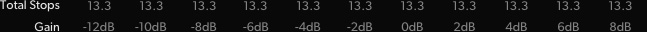
1050-5-101003.59.81253.89.51604.19.22004.58.82504.88.53205.18.24005.57.85005.87.56406.17.28006.56.810006.86.5STOPSISO
Stops AboveStops Below
Dual Native 0dB/ISO 400 18dB/ISO 3200

Get CinematicImages in Live Production!
The amazing 4K sensor combined with Blackmagic generation 5 color science gives you the same imaging technology used in digital film cameras. That means you can now use cinematic images for live production! Plus, when combined with the built in DaVinci Resolve primary color corrector you get much better images than simple broadcast cameras. The color corrector can even be controlled from the switcher. With 13 stops of dynamic range, the camera has darker blacks and brighter whites, perfect for color correction. The sensor features a resolution of 3840 x 2160 which is great for both HD and Ultra HD work. Plus, all models support from 23.98 fps up to 60 fps.

Affordable Photographic Lenses!
With the popular MFT lens mount, Blackmagic Studio Cameras are compatible with a wide range of affordable photographic lenses. Photographic lenses are incredible quality because they're designed for use in high resolution photography. Plus, the active lens mount lets you adjust the lens remotely! To eliminate the need to reach around to adjust the lens zoom and focus, the optional focus and zoom demands let you adjust the lens from the tripod handles just like a large studio camera! This means you avoid camera shake when adjusting the lens, so you can track shots and operate the camera without taking your hands off the tripod! It gives you the same feel as an expensive B4 broadcast lens!

Frame Shots with Large 7" Viewfinder
The large 7" high resolution screen will totally transform how you work with the camera because it's big enough to make framing shots much easier. The Pro model features a HDR display with extremely high brightness, perfect outdoors in sunlight! On screen overlays show status and record parameters, histogram, focus peaking indicators, levels, frame guides and more. You can even apply 3D LUTs for monitoring shots with the desired color and look. The touchscreen also has menus and you can load and customize presets for different jobs. The included sun shade can be folded to protect the screen for transport plus it's compatible with sun shades from the Blackmagic Studio Viewfinder!


Physical and Touchscreen Controls
Blackmagic Studio Cameras feature physical buttons and knobs as well as controls on the touchscreen. Knobs on the right side of the camera allow adjusting of the brightness, contrast and focus peaking. The focus peaking knob is incredibly useful as it lets you fine tune the detail highlight so you can get perfect focus as you zoom. The 3 function buttons on the left can have functions assigned to them, such as zebra, false color, focus peaking, LUTs and more! Plus you can change the function assigned to each button in the menus. The touchscreen also includes a heads up display with the most important shooting information, as well as menus for all camera settings, LUTs and custom presets.

Built-in Tally for On Air Status
Blackmagic Studio Cameras feature a very large tally light that illuminates red for on air, green for preview and orange for ISO recording. The tally light also includes clip on transparent camera numbers, so it's easy for talent to see camera numbers from up to 20 feet away! The Blackmagic Studio cameras support the SDI tally standard used on all ATEM live production switchers and the HDMI tally used on ATEM Mini switchers. This means that a director can cut between cameras and the tally information will be sent back to the cameras via the SDI program return feed, lighting up the tally light on the camera whenever it's on air. SDI tally eliminates complex wiring so job setup is faster.

Communicatewith the Director via Talkback
Unlike consumer cameras, the Blackmagic Studio Camera 4K Pro model has SDI connections that include talkback so the switcher operator can communicate with cameras during live events. That means the director can talk to the camera operators to guide shot selection, eliminating the problem where all cameras could have the same shot, at the same time! The talkback connector is built into the side of the camera and supports standard 5 pin XLR broadcast headsets. Talkback uses audio channels 15 and 16 in the SDI connection between the camera and the switcher, and in the program return from the switcher to the camera. This means any embedded SDI audio device can work with talkback!
Powerful Broadcast Connections
Blackmagic Studio cameras have lots of connections for connecting to both consumer and broadcast equipment. All models feature HDMI with tally, camera control and record trigger, so are perfect for ATEM Mini switchers! You also get headphone and mic connections, and 2 USB‑C expansion ports. The advanced Blackmagic Studio Camera 4K Pro model is designed for broadcast workflows so has 12G‑SDI, 10GBASE‑T Ethernet, talkback and balanced XLR audio inputs. The 10G Ethernet allows all video, tally, talkback and camera power via a single connection, so setup is much faster! That's just like a SMPTE fiber workflow, but using standard Category 6A copper Ethernet cable so it's much lower cost.

HDMI Out
Camera video output
works in HD or Ultra HD.
12G-SDI Out
Camera video audio and
talkback in HD or Ultra HD.
12G-SDI In
Program return video
input, plus camera control.
10G Ethernet
Connect and power
camera with a single cable.
12V DC
Power camera using
a regular DC power adapter.
Broadcast Power
Power using a broadcast
power supply or battery.

USB-C Expansion
USB-C ports for recording to disks
or focus and zoom demands.
XLR Audio In
Low noise audio
inputs with phantom power.
Talkback
Connect broadcast
style 5 pin talkback headsets.
Headphone
Headphone socket
supports consumer headphones.
External Mic
Connect video
camera style microphones.
Blackmagic Studio Camera 4K Pro shown

Four Ways to Connect
Blackmagic Studio Cameras can be connected in lots of different ways! All models feature HDMI so are perfect for HDMI switchers such as ATEM Mini. The HDMI supports video, tally, control and record trigger for a broadcast style workflow using a single HDMI cable. The Blackmagic Studio Camera 4K Pro has 12G‑SDI so you can connect it to SDI based switchers such as the ATEM Constellation. There's a 12G‑SDI connection for camera video, and one for program return. The program return also includes tally, talkback and remote camera control. Or you can use 10G Ethernet to get camera video, program return, tally, talkback, camera control and even power using a regular Cat6A Ethernet cable!

Connect via HDMI
Using the HDMI output, you can connect to switchers such as ATEM Mini! Plus the HDMI connection supports sending tally, color corrector control and record trigger back to the camera from the switcher.

Connect via SDI
The SDI model uses the SDI output and the SDI program return for 2 way talkback between the camera and any SDI ATEM switcher. Tally and control is also sent to the camera via the SDI program return.

Connect via Ethernet
The 10G Ethernet connection allows all signals and camera power using a single Cat 6A copper Ethernet cable! That includes the camera video, program return, tally, talkback, camera control and more!

Connect via USB Disk
You can even shoot without a switcher as the large screen makes the camera fantastic for shooting while recording to Blackmagic RAW on a USB flash disk. The big screen makes framing shots very easy!

Get Low Cost Camera Control via SDI
All Blackmagic Design ATEM switchers can control cameras via a protocol embedded into the camera's SDI video connections. Setup is easy because all ATEM switchers broadcast control commands from the switcher’s SDI program output to the camera via the SDI program input. The switcher can perform color correction, tally and lens control and these are sent to all cameras. All you need to do is select the correct camera number and it all works. Even ATEM Mini switchers can control Blackmagic Studio Cameras because the HDMI output to the switcher has return data communication that can send control information back to the camera. All this means the camera operator is free to focus on framing shots.


Low Cost SMPTEFiber Style Workflow
The Blackmagic Studio Camera 4K Pro model supports connecting cameras via a single Ethernet cable. It’s so simple, just plug in and you're ready! Traditional broadcast studio cameras use SMPTE fiber to communicate and power cameras, however SMPTE fiber is very expensive. Blackmagic Studio Camera 4K Pro model has 10G Ethernet as an alternative to SMPTE fiber so it's much lower cost. The Ethernet includes all camera video, program return feeds, tally, talkback, camera control and also power. The Blackmagic Studio Converter handles all video conversions at the switcher end plus adds power to the Ethernet cable. That means you don't need to connect power to the camera!

USBExpansion Port for Accessories
The Blackmagic Studio Camera features a high speed USB-C expansion port that allows you to record to external disks or connect to a wide range of accessories. Plug in an external USB flash disk and the camera can record high quality 12-bit Blackmagic RAW files for later editing and color correction. That means you can just move the disk to a computer to work, and you don't need to waste time with file copying. You can even plug in optional focus and zoom demands to allow full lens control. Plus the USB port will power any phone or disk that’s plugged in!
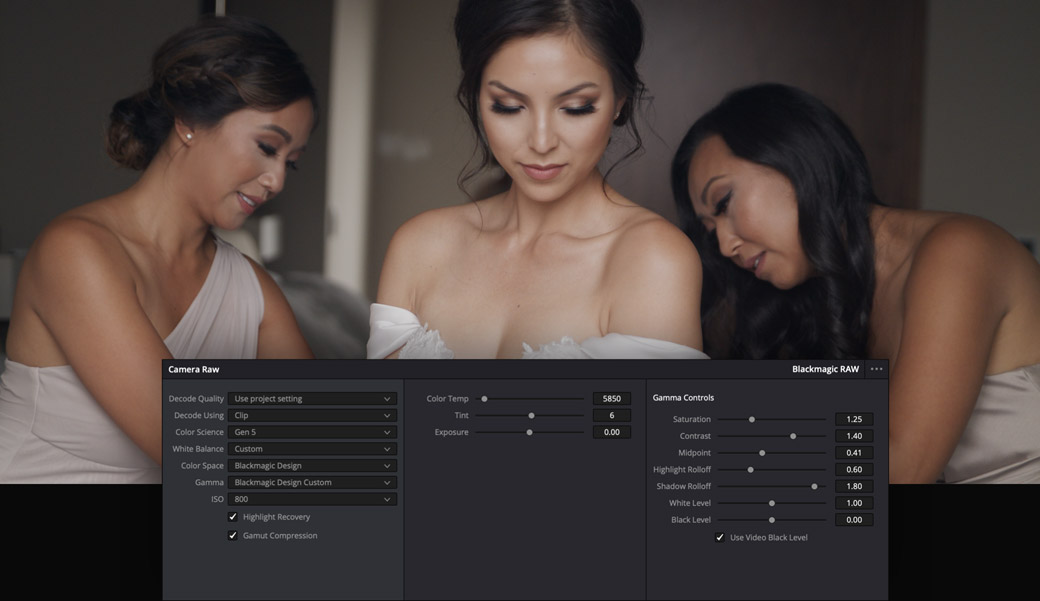
Incredible Blackmagic RAW Quality
Blackmagic RAW is a revolutionary new format designed to capture and preserve the quality of the sensor data from your camera. Some file formats such as H.264 are highly compressed, so add noise and artifacts, causing sensor detail to be lost forever. Blackmagic RAW eliminates this problem so you get stunning images with incredible detail and rich color throughout the whole post production pipeline. Blackmagic RAW also saves camera settings as metadata so you can change ISO, white balance and exposure later in DaVinci Resolve. Plus the files are small and fast, so editing responsiveness is incredible. Only Blackmagic RAW gives you the highest quality, smallest files and fastest performance!
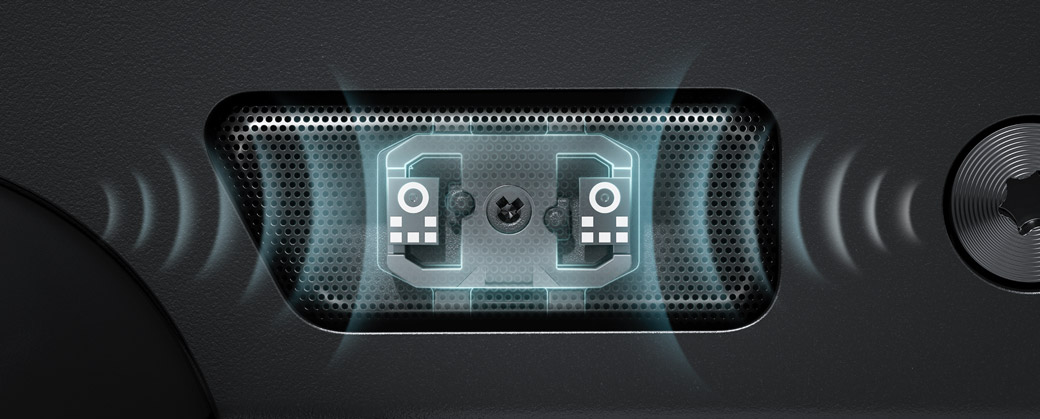
Includes Built-in Microphones
Blackmagic Studio Cameras include built in microphones so you get sound included in the design making setup much faster. Plus the built in microphones are shock and wind resistant, so you get great sound even in tough conditions! With each microphone placed at the edges of the screen, you get the advantage of the studio camera design for better stereo separation than what is possible on a regular video camera. There’s also a 3.5mm audio input for connecting video camera microphones as well as a 3.5mm headphone jack. On the Blackmagic Studio Camera Pro model you get professional XLR audio inputs and a built in speaker for listening to the program return audio.

World's Best Camera Audio
Because the most common location to place microphones is near to cameras, the Pro model includes the best audio ever designed into a studio camera! The professional 2 channel balanced XLR inputs support +24 dBu line level and have an ultra low noise microphone preamplifier with P48 phantom power alongside an equivalent input noise (E.I.N.) of ‑131 dBV(A). That's followed by two 117 dB high dynamic range analog to digital converters, so you get the high end audio demanded by broadcasters and audio engineers. This means any microphone plugged into the XLR inputs will have a higher level of noise than the camera's audio!

Monitor Program Video
The Blackmagic Studio Camera lets you view program video from the switcher at the press of a button! Simply press the camera’s PGM button and the viewfinder will switch from the camera display to the program return feed from the switcher. Plus the built in speaker lets you monitor the switcher audio. Program return is a fantastic feature as sometimes on large live shows, camera operators can be left waiting a long time for their camera to be used, so program return lets them watch the show while they wait. This means even if the camera operator is a large distance away from the switcher, they can still keep up with what’s happening and remain alert.

Powered by Blackmagic OS
With the advanced Blackmagic OS, you get an intuitive and user friendly camera operating system based on the latest technology. Blackmagic OS is a true modern operating system where all camera features run independently for smoother control, plus the camera powers on virtually instantly. It features the same controls and menus as other Blackmagic Design cameras so you can move between cameras on set easily. The interface uses simple tap and swipe gestures to adjust settings, add metadata and view recording status. You also get full control over advanced camera features such as on screen focus and exposure tools, 3D LUTs, HDR, metadata entry, timecode, Blackmagic RAW settings and more!

Blackmagic Design Film
Kodak D55
Blackmagic Design Extended Video
Fuji D65
Supports 3D LUTs for Film Looks!
When Blackmagic RAW files use logarithmic film gamma to preserve the camera dynamic range, 3D LUTs can be used to convert the images on the viewfinder display from looking flat and washed out. 3D LUTs solve this problem because they convert the image just before it's displayed on the LCD. This allows the film gamma images being recorded to be converted to nicer looking images on the LCD. 3D LUTs are also saved into the Blackmagic RAW files so they can be used in later post production, but they are never burned into the Blackmagic RAW image data, so you always have the option to disable them. This means the 3D LUT is transported in the Blackmagic RAW file, but only used when you enable it.
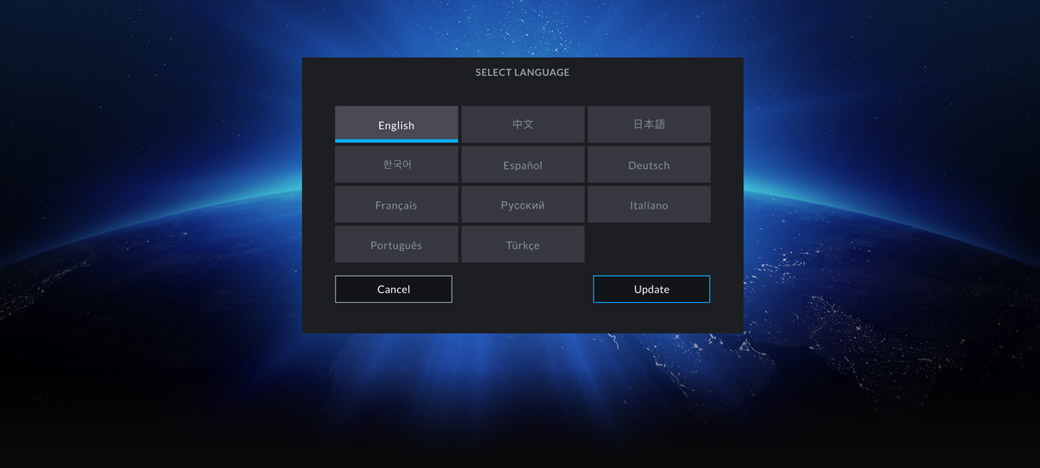
Localized in11 Popular Languages
The Blackmagic Studio Cameras are designed to be used worldwide so they support 11 popular languages! When setting up your camera, you can choose to work in English, German, French, Spanish, Portuguese, Italian, Russian, Turkish, Chinese, Japanese or Korean. It’s easy to switch to another language simply by going into the menu settings. When switching between languages, all the on screen overlays, heads up display, and setup menus will be displayed in the selected language and you can change languages any time you like!

Powers from DC or 10G Ethernet
Blackmagic Studio Cameras have lots of different power options! All models have a common 12V DC locking power connector so the cable won't be accidentally pulled out. Plus, the camera includes a power supply with 5 different AC socket adapters for different countries. However if you're using a single Ethernet cable to connect to the Blackmagic Studio Camera 4K Pro model, then the whole camera and its accessories can be powered from the Ethernet connection. The Blackmagic Studio Converter has a large power supply that adds PoE power to the Ethernet cable so you don't need any power connection to the camera. That’s a great solution when there's no power available where the cameras are placed!
Optional Accessories


Focus and Zoom Demands
The optional zoom and focus demands can be added to turn affordable photography lenses into amazing broadcast lenses! The focus and zoom demands have USB‑C connections so they work with all Blackmagic Studio Camera 4K models. Each zoom and focus demand has 2 USB‑C ports, so you can daisy chain them then connect to the camera with a single USB connection. The design has an incredibly precise feel and so you get very fine lens control, and you can frame and adjust the lens without taking your hands off the tripod handles. The buttons can be customized so you can assign different camera functions to them! Plus, hardware is included for mounting the focus and zoom demand onto tripod handles.

BlackmagicStudio Converter
With 10G Ethernet on the Pro model, you can connect all signals to the camera with the one Ethernet IP link connection. That means the camera feed, return program feed, timecode, reference, tally, talkback and control are all sent down the single cable. That's the same benefits of SMPTE fiber, but the standard 10G copper Ethernet cable is much lower cost. The Blackmagic Studio Converter allows breakout of all the video, audio and talkback connections at the studio end. It also includes a massive power supply that powers the camera down the Ethernet cable, so you don't need a power source near the camera. Plus you can fit 2 per rack unit using a Blackmagic Universal Rack Shelf!

Camera Feed

Return Program Feed

Camera Control

Tally

Talkback

Reference

Timecode

(CINSTUDMFTG24PDF)
| SKU | CINSTUDMFTG24PDF |
| Brand | Blackmagic Design |
| Shipping Weight | 2.0000kg |
| Shipping Width | 0.300m |
| Shipping Height | 0.230m |
| Shipping Length | 0.400m |
| Shipping Cubic | 0.027600000m3 |
Be The First To Review This Product!
Help other M & C Co Pty Ltd users shop smarter by writing reviews for products you have purchased.
More From This Category

Blackmagic Design PYXIS 6K Cinema Box Camera (Cano
$4,885.00
Make 4 interest-free payments of $1,221.25 fortnightly and receive your order now.

Blackmagic Design Pocket Cinema Camera Pro EVF for
$785.00
Make 4 interest-free payments of $196.25 fortnightly and receive your order now.

Blackmagic Cinema Camera 6K With Leica L Mount
$4,245.00
Make 4 interest-free payments of $1,061.25 fortnightly and receive your order now.

Blackmagic Design PYXIS 6K Cinema Box Camera (Arri
$5,345.00
Make 4 interest-free payments of $1,336.25 fortnightly and receive your order now.














